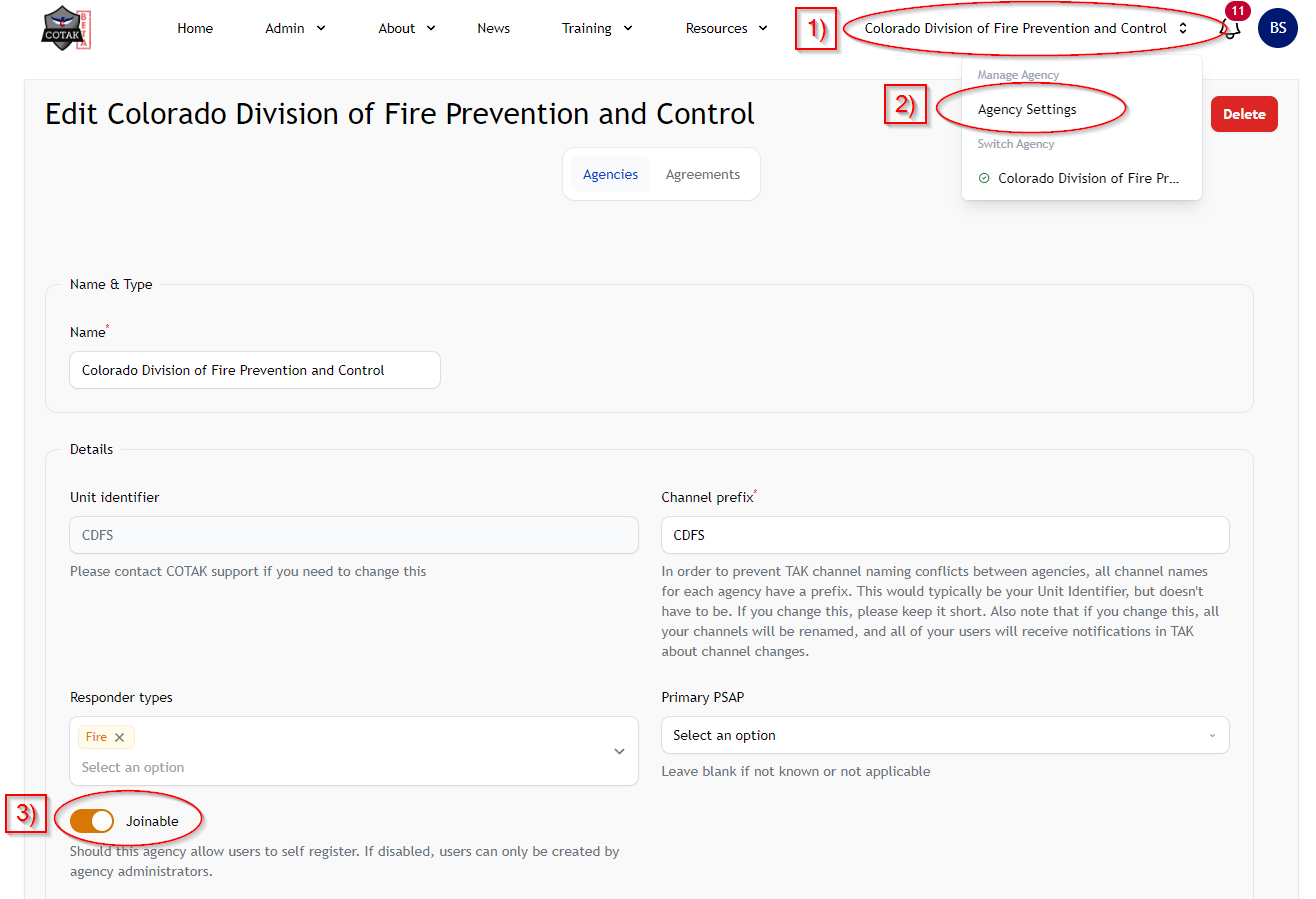Options for New Users to Join an Agency
-
As an agency administrator you have access to two methods for adding new users to your agency. You may log into the cotak.gov website and use the admin tools to add new users yourself, or you may direct your users to access cotak.gov and to click the “sign up” button. Once on the sign up web page users can request to join your agency, which triggers an automated email to you and the other agency administrators for your agency asking you to approve or deny the request.
We have received feedback from some agency administrators that spam or fraudulent requests for access to their agency are reaching them. We utilize email verification and CAPTCHA to filter out the vast majority of automated bots that attempt to register, but a real human can pass these checks and submit a request to you, even if they are not actually a member of your agency. As a result, great care should be taken when you receive a request to verify a new user, and you should manually verify that the requester is a legitimate member of your agency.
Alternatively if you wish to disable the ability for guests to use the “sign up” button to request a new user account for your agency we have added a setting that allows you to do so. To access this setting log into cotak.gov and click on your agency name (in the top right corner of the page). Then click on “agency settings” and scroll down to find the “joinable” switch. If this switch is on users will be able to use the sign up web page to request a COTAK user account with your agency, but if the switch is off your agency will not be visible to prospective users on the sign up web page. In this case the only way for you to add users to your agency is to utilize the admin tools and create user accounts yourself.